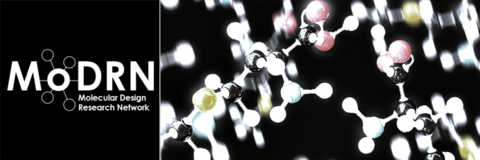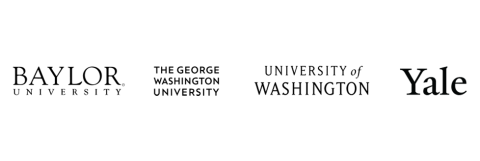Activity Instructions
(Please note that the game is played online and it requires internet connection)
1. Go to gwiz.yale.edu and wait until it loads. Depending on the internet connection, the process can take up to 2 minutes.
2. Accept Copyright and all Terms of Use.
3. Begin the game by reading the instruction in Overview, Goal and Gameplay tabs.
4. We recommend playing in the Beginner mode.

5. Familiarize yourself with the game mechanics by clicking on the small arrow button, rather than clicking OK.
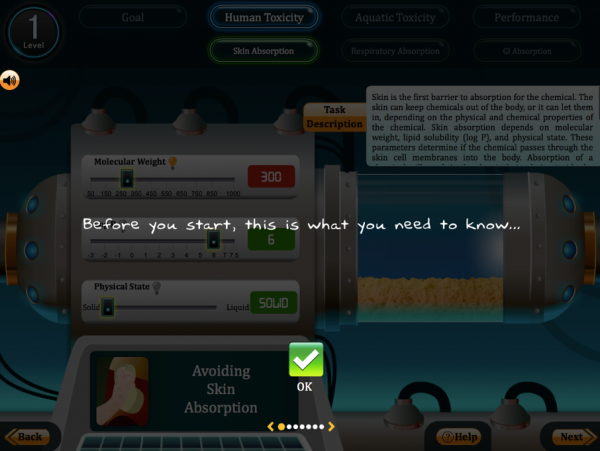
Note: In level 1, you will have Human Toxicity Challenge, Aquatic Toxicity Challenge and Performance Challenge. You need to complete all three to progress to Level 2. All three challenges are interdependent, which means that selection that you will make in one challenge, will carry over to another one. Remember, the goal is to design one detergent which is not toxic to human and aquatic life while being an efficient detergent.
The Human Toxicity challenge has three subtasks: Skin, Respiratory, and GI absorption. After adjusting physicochemical parameters for each subtask, you will receive feedback, which will allow you to go back and change your parameter selection.
If you have additional questions about the game mechanics, press the Help button.
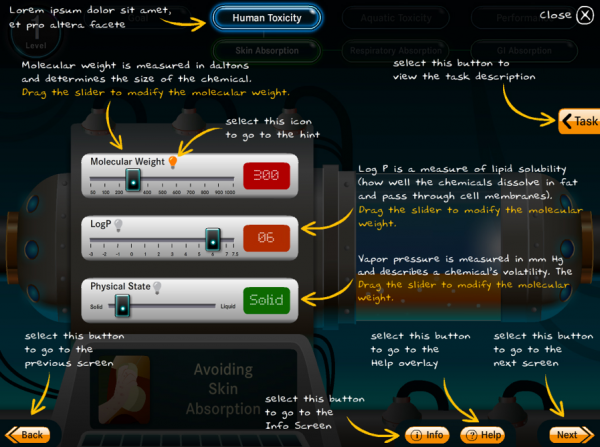
6. Read the Task description for the Skin Absorption Subtask.
7. Go to Molecular Weight parameter and move the slider to 250. Do you see how the output window becomes red? Click on the light bulb to learn why.
8. Adjust the slider until the output window becomes green.
9. Repeat the process for log P and Physical State. Make sure to read light bulb tips for both parameters.
10. Once you are satisfied with your property selection, press Next button to continue and receive feedback.
- If one of parameters is outside of the preferred range, you can click Back and reselect your values.
11. Complete Respiratory and GI Absorption Subtasks and progress to Aquatic Toxicity Challenge.