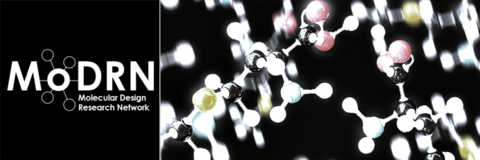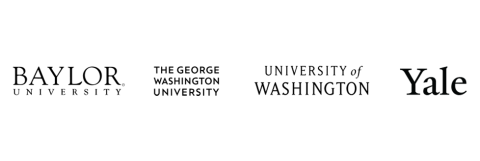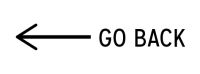Using ProTox
Introduction: The advent of computational and/or predictive modeling has given scientists an important tool for researching potentially harmful chemicals. This has allowed scientists ranging from drug designers to material chemists to perform molecular pre-screening of thousands of chemicals to determine potential compatibilities to chemicals with already known structures. In addition to finding compounds that are close fits structurally, toxicologists have used these same techniques to assess a chemical’s predictive toxicity. Toxicity assessments of chemicals and the endpoints used for evaluation are very important to understand and consider especially as one begins to use new tools for predicting toxicity.
Dr. Bryan Brooks, Professor of Environmental Science and Biomedical Studies, Baylor University & Dr. Terry Kavanagh, Professor of Environmental and Occupational Sciences, University of Washington
Learning Objectives:
1) Identify two new tools that provide toxicity data of a chemical from a variety of sources
2) List three toxicity endpoints found in ProTox and Chemspider
3) Determine predictive toxicity results for a chemical
Background and Information:
PROTOX is a web server for the predictive toxicities of small molecules in rodents. It is designed for multiple input formats for chemicals either by generic name, structure, or chemical formula and classifies the chemical based on the programs reference database. This particular model is assessing the predictive “oral” toxicity in rodents and will produce multiple potential results.
Chemical Input:
As previously mentioned there are multiple ways you can enter a compound of interest. Depending on the available information you can enter the chemical’s IUPAC name, common name, chemical formula, or draw out the chemical structure using the drawing tools provided on the PROTOX site. Using PubChem will generally be the quickest way to determine proper chemical names to use for input queries.
In this short example let’s use the drawing tools to create the molecule phenol.
1. From the PROTOX homepage click on “TOX PREDICTION” at the top of the page. You will see chemical input webpage come up. There will be a molecule already in the drawing box that you can erase by clicking on the “water bottle” icon.

2. Now that you have a clean slate to work with, draw out a phenol molecule. A quick search on PubChem lists the IUPAC name as phenol, also has the name hydroxybenzene, and the chemical formula C6H6O. Using the drawing tool bar click on the benzene ring button.

The following structure should now be in your drawing area.

3. Now you will want to create a single bond off of any of the carbon atoms contained within benzene. locate the “Single Bond” button and click once, then go to one of the carbons and click once more. Your structure should look like the one below. By default PROTOX will place a methyl group on the other end of that single bond.


4. Lastly, because this chemical is phenol we need to change the methyl group (CH3) to an alcohol functional group (OH). To accomplish this locate the element button on the lower part of the drawing toolbar. Initially it will have a capital C, however if you click the dropdown button to the right of the C it will allow you to select the red “O” in place of the carbon. You will notice that other elements can be selected from this dropdown menu. Click once on the red “O” and then click on the methyl group that is currently bonded to your benzene.

This should replace the methyl group with an alcohol as seen in the structure below.

This is also a good time to familiarize yourself with the different input options for chemicals and to continue practicing with the drawing tools.
5. Once you have completed drawing the structure for phenol click on the “Start Tox-Prediction” button. After a short period of time PROTOX will display the results of your query. Part I of the results will display a variety of results some listed below:
- Chemical structure, if you entered text based input
- Predicted LD50 value
- Predicted Toxicity Class (1 through 5)
- General compound information (top right)
- Where your compound lies within the comparison database relevant to molecular weight and LD50 value.

Similar compounds located within the database and any toxic fragments that could be associated with your chemicals composition.

Part 2 presents any potential biological targets that you compound may bind with relevant to oral exposures. It encompasses only 16 potential targets so there is limitation as to how many potential biological targets are assessed.

More detailed explanations regarding the data created from your search is covered in the FAQ section of the PROTOX site.
Assignment:
Start again with Benzene as your starting base molecule. Run benzene through PROTOX’s predictive modeling program. Make note of any relevant toxicology data produced from the program and keep record. Now add a methyl group to the benzene ring (Toluene) and record any relevant toxicology data.
Additional Information for Assignment:
If you performed any internet queries related to computational toxicology a variety of publications and government agencies should be compiled in the search results. This should convey the level of interest that the field of toxicology has engaged into newer research methodologies and paradigms. The U.S. Department of Health and Human Services National Toxicology Program is part of a collaborative effort with the following US regulatory agencies:
- the National Institute of Environmental Health Sciences/National Toxicology Program
- the National Institutes of Health/National Chemical Genomics Center (NCGC)
- the Environmental Protection Agency
- and most recently the Food and Drug Administration
The program is called TOX21 http://ntp.niehs.nih.gov/results/hts/index.html. The program is designed to streamline a more comprehensive approach to toxicology. Below are some of the goals that the program is attempting to achieve.
- “Research, develop, validate and translate innovative chemical testing methods that characterize toxicity pathways.”
- “Research ways to use new tools to identify chemical induced biological activity mechanisms.”
- “Prioritize which chemicals need more extensive toxicological evaluation.”
- “Develop models that can be used to more effectively predict how chemicals will affect biological responses.”
- “Identify chemicals, assays, informatic analyses, and targeted testing needed for the innovative testing methods.”
- “Complete construction in 2010 of a library of more than 10,000 chemicals for quantitative High Throughput Screening (qHTS) at the NCGC.”
If you noticed the fourth statement “Develop models that can be used to more effectively predict how chemicals will affect biological responses” you have already had some exposure to this type of computational model using PROTOX. This module will also expose you to other computational models available for researching the toxicity of your chemicals.
ChemSpider http://www.chemspider.com/AboutUs.aspx is a site owned by the Royal Chemical Society. It claims to encompass over 43 million chemical structures in its database. They also reference over 500 different databases for information on their listed chemicals including links back to many of the original references. By now you have used PubChem to look up chemical information. ChemSpider provides much of the same information with the addition of instrumental data, related articles and more. See the following screen shot for a search on toluene.

The power behind a resource like ChemSpider is like an internet search engine. It is encompassing many databases to provide the most comprehensive set of information for your chemical. Click on the properties tab and you will notice an extensive list of information that becomes available. Included is an option to access US EPA’s EPISuite.
If you scroll farther down the page, you will see a dropdown for Toxicity (1). Clicking on that dropdown reveals LD50 values for both rats and mice. The first bit of information is ORAL LD50 values for rat toxicity data which is what the PROTOX model is based on.
You should also notice ChemSpider provides information on exposure routes (2), target organs for toxicity (3), and workplace exposure limits (4) provided by reference to Federal regulatory agencies for workplace safety.
Click here to evaluate this module.
Resources:
American Society for Cellular and Computational Toxicology. (2016). Homepage. Retrieved from http://www.ascctox.org/
El-Masri, H. A., Mumtaz, M. M., Choudhary, G., Cibulas, W., & De Rosa, C. T. (2002). Applications of computational toxicology methods at the Agency for Toxic Substances and Disease Registry. International journal of hygiene and environmental health, 205(1), 63-69. Retrieved from http://www.atsdr.cdc.gov/mrls/articles/applications_of_computational_toxicology_methods_at_ATSDR.pdf
Environmental Protection Agency. (2016). About the National Center for Computational Toxicology (NCCT). Retrieved from http://www.epa.gov/aboutepa/about-national-center-computational-toxicology-ncct
National Institutes of Health. (2008). NIH collaborates with EPA to improve the safety testing of chemicals. Retrieved from http://www.nih.gov/news-events/news-releases/nih-collaborates-epa-improve-safety-testing-chemicals
This material is based upon work supported by the NSF Division of Chemistry and the Environmental Protection Agency under Grant No. 1339637.